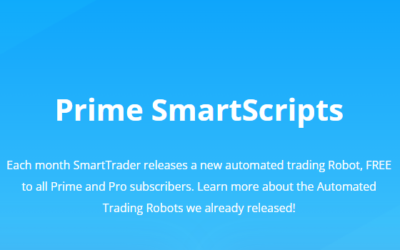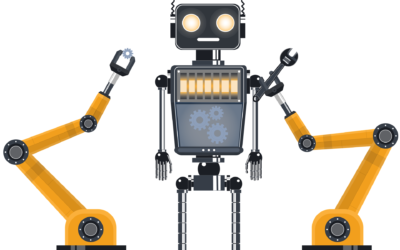Do you want trade alerts to be automatically placed when your target setup takes shape? If you have the right tools in your charting software, automated Forex trading can help capture profits.
To accomplish this, you need to find the settings in your charts for your alerts. Be sure that when you set up an alert, you click the setting to place your order.
If time frames are a factor, be sure the settings are appropriate if you are using automated trading for your alerts. For instance: Some alerts might be set to repeat in short windows, every 10 minutes for instance. That is not likely to be an alert you would use for automated Forex trading, because it could place too many trades for you to manage.
To place an order, you will want to tell your software whether your alert is going to place a “buy” trade, a “sell” trade, or a “close” trade.
- A buy trade will place an order on a pair with the expectation that it will go up in your charts.
- A sell trade will place an order with the opposite expectation, that it will go down.
- A close trade will take your open trade, whether it was buy or sell, and exit the market at either a profit or a loss.
For a quick overview on setting market alerts, click here. Here are some other details you will need to be sure to set properly in order to avoid costly errors and be sure you’re pursuing profits:
Lot size: Be sure to set the size of the lot you want to trade, so the proper amount of your money will go into the market. Some software will default to a standard lot (1), and will allow you to set it as low as a micro lot (.01).
Predefined stop-loss: This must be set in pips for buy or sell trades. A stop loss is a safeguard in case the market immediately moves too far in the opposite direction of your trade. It keeps you from going too far upside down on a trade. It’s not needed for a close trade, which is exiting the market anyway.
Comment: As with any alert, set details of the trade so you will know what your alert is referring to when you receive it. Don’t count on remembering the setup! You will likely have multiple alerts running and you want to avoid confusion.
The SmartTrader Pro charting platform can enable you to trade on alerts each month. Right now, you can try SmartTrader Pro for 30 days for just $27. Click here to see how the right software can simplify your charts so you can grow your portfolio. For a boost in automated functions (as well as speed and accuracy), give it a try today.