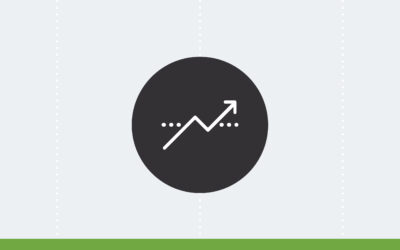Charts are crucial to your success as a trader. Find out some of the basics around navigating charts, symbols and time frames.
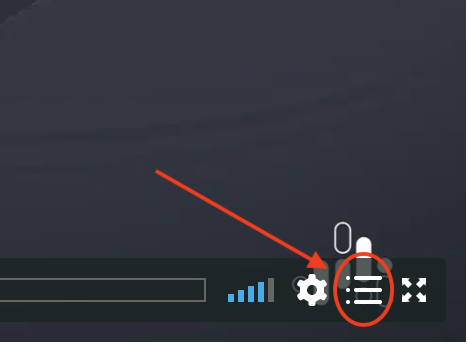 | Open the navigation menu here to view the chapters in this video |
Chapters in This Video
Chapters in This Video
- Changing the appearance of the charts using the global settings
- Applying a theme to additional charts
- Navigating on the chart (zooming in/out, compress/stretch
- How to view periods of time on the charts (top left of chart)
- Change the Symbol (Currency Pair) on the chart
- How to use the Widget Panel