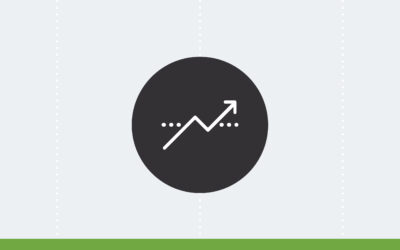Tad Devan walks you through some of the basic functions of notation and modifying analysis on SmartTrader’s charts.
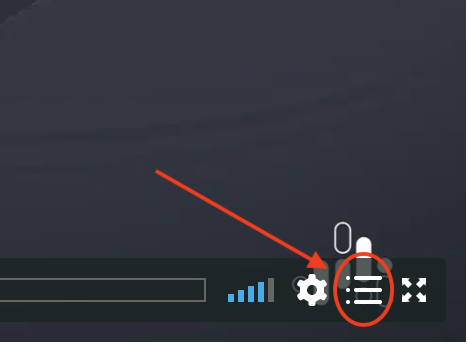 | Open the navigation menu here to view the chapters in this video |
Chapters in This Video
- Settings
- Add text to the chart
- Indicators
- SmartScripts
- Measure pips and time
- Magnet tool
- Auto Select
- Show/Hide drawings on chart
- Show/Hide favorite tool bar
- Save an image of the chart
- Delete drawings on the chart
- Feedback
- Marketplace
- Share chart/workspace as idea