Maximizing the visibility of chart data became a real theme for our leadership when we set out to make SmartTrader Version 6.0 a leap forward for everyone who uses it.
The key? Feedback from traders who rely on SmartTrader to keep them ahead of the competition. (It was like buying a gift for the guy or gal who “has everything” … we turned to the wish list!) Knowing what our clients want allows our developers to focus on additions that make a difference.
That’s how we took the best charts in the business and made them even better in SmartTrader Version 6.0. Traders can now move through menus and commands more efficiently than before.
Let’s look at a few of the chart improvements where we made advancements:
• Time range navigation: Quickly change the amount of time seen within the chart with a single click in the horizontal menu bar listing available time ranges.
• Percent scale: This function allows you to quickly see how an asset is moving by percentage ratios instead of hard values. Plus: When you use percent scale together with time range, you’ll see at a glance how an asset has performed over a precise period of time.
• Collapsible applied items: Easily show or hide any indicators, scripts, instruments or other similar items in your charts.
• Easier access to chart actions: Quickly auto scale your charts, call up a menu, switch to full screen mode or close your chart.
We also improved workspace navigation, with a few makeovers built for speed:

• Quicker scroll: A tighter design makes it easier to move through your list to find the workspace you need.
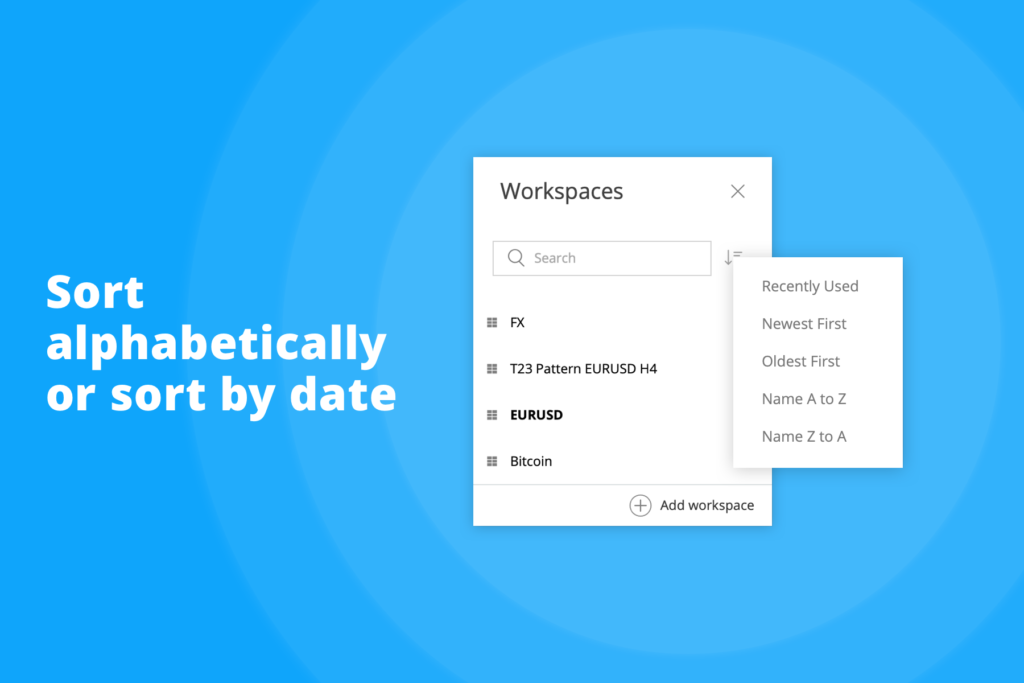
• Sortable list: Order your workspaces alphabetically, or by date created.
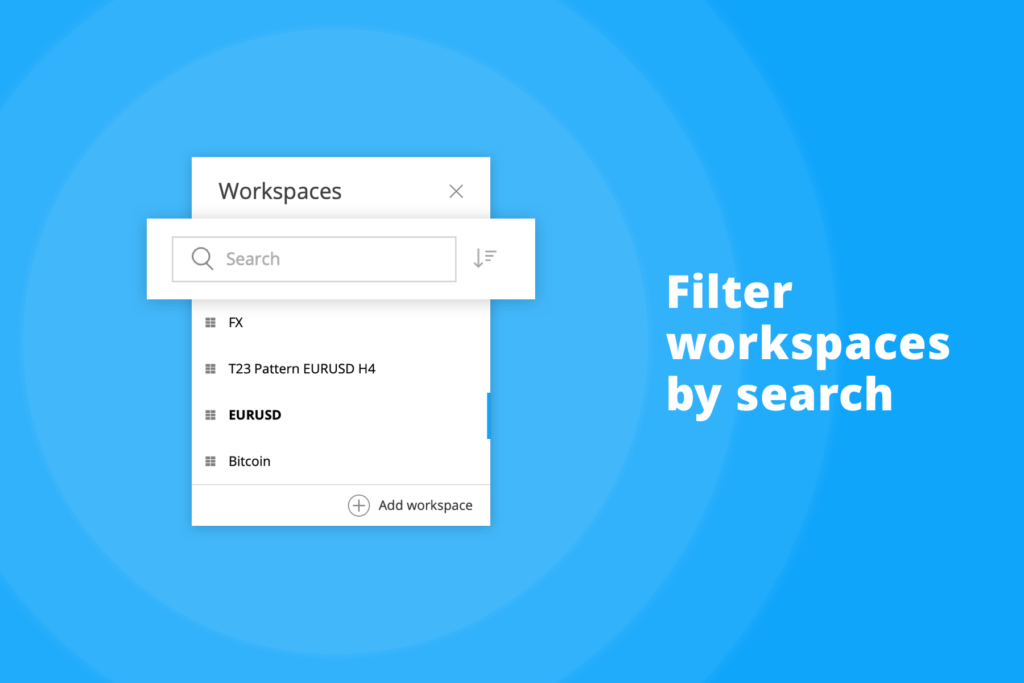
• Search: Filter your listed workspaces with a keyword.
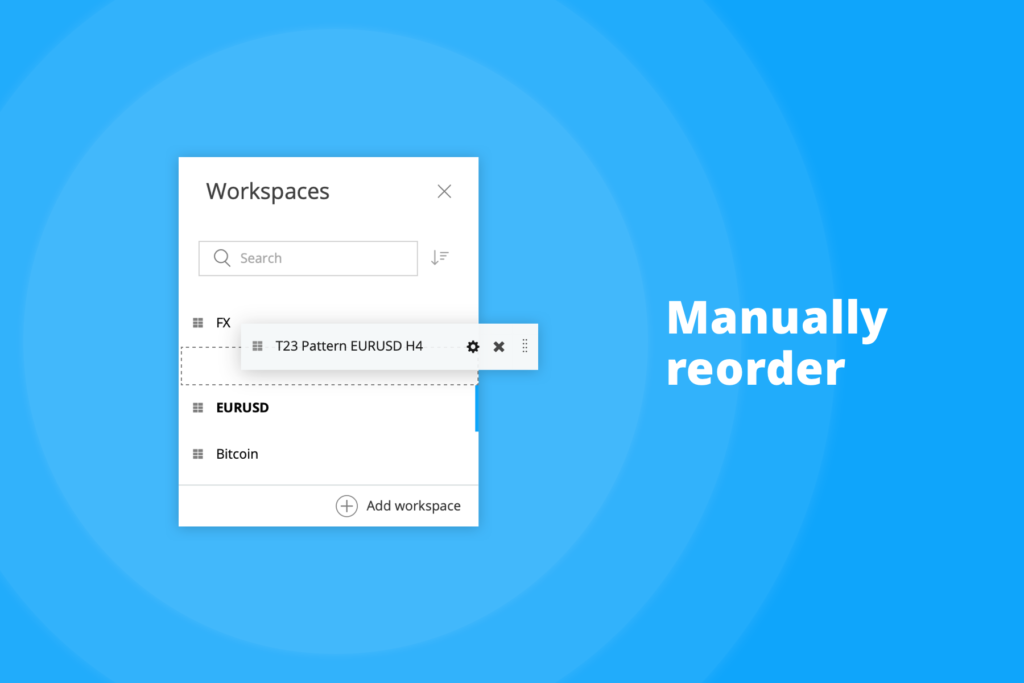
• Custom list: We make it simple to choose any order for your lists manually with a drag-and-drop move.
As for the basics, we’ve even refreshed the core interface to make it cleaner:
• Refined text: We’ve made everything easier to read.
• Toolbars: We improved placement of icons with an eye on which items are likely to be used together.
• Screen layout: Optimized for desktop computers, laptops and tablets.
Plus, while we were “under the hood,” we made improvements to ensure continued stability and performance. Moving forward, as SmartTrader continues to evolve, we’ll stay out in front of other charting platforms.
More questions about SmartTrader Version 6.0? Just click our “Support” button near the lower left corner of your screen (just above the relocated Profile icon where you log out), and choose the option that best suits you.
Not using SmartTrader yet? What are you waiting for? Right now, you can try SmartTrader Pro for 30 days for just $27. Click here to see how the right software can simplify your charts so you can grow your portfolio. To see your charts in an entirely new light, start your trial today.




